RaspiCam Remote just needs the IP address of the RPi to make a connection and load shots from the USB camera. I find it's a bit temperamental and needs re-starting from time to time, especially after the Samsung goes to sleep.
The setup was tested with everything set up in the kitchen and the pictures from both cameras were reasonably good.
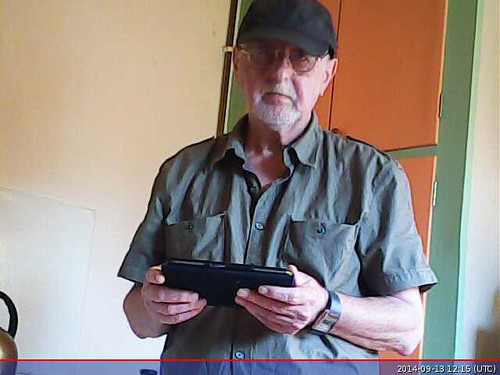
What I was hoping to do was set up a USB camera with the RPi in the Summerhouse so it could look through a side window at the bird bath. Unfortunately it would appear that USB cameras are probably set up to work in relatively low light indoors and both were overwhelmed in daylight, even when it was cloudy:

Once daylight had partly faded the results were better:

I will have to have a long think, experiment some more and do some searching. The present setup would probably be OK on dull days in the Winter.

A bit of ND filter should do the trick.
ReplyDeleteAdrian: I did try a pinhole but couldn't get near enough to the lens. Never thought of ND. Ta for the hint. I have several old ND filters. Tried one and then two ND8's and they seem to do the job. It is too dull here yet to be sure but you have put me on the right track.
Delete